Fixing Dovecot Diffie-Hellman Parameter Error
This guide helps you resolve SSL/TLS connection issues in Dovecot IMAP server when Diffie-Hellman parameters are missing. The error prevents secure email client connections and requires generating cryptographic parameters and updating the Dovecot configuration.
The Error
When you see this in your Dovecot logs:
dovecot: imap-login: Error: Diffie-Hellman key exchange requested, but no DH parameters provided. Set ssl_dh=</path/to/dh.pem
This means Dovecot needs DH parameters for SSL/TLS connections but can't find the required file.
Solution
1. Generate DH Parameters
# 2048-bit (recommended - faster generation, still secure)
openssl dhparam -out /etc/ssl/certs/dh.pem 2048
# OR 4096-bit (higher security, much slower generation)
openssl dhparam -out /etc/ssl/certs/dh.pem 4096
Important: The parameter order matters! The -out option must come before the bit size.
Note: Generation takes time, much more much longer for 4096-bit than for 2048-bit. This is normal as it's generating cryptographically secure prime numbers.
2. Configure Dovecot
Add this line to your Dovecot configuration (usually /etc/dovecot/dovecot.conf or /etc/dovecot/conf.d/10-ssl.conf):
ssl_dh = </etc/ssl/certs/dh.pem
3. Restart Dovecot
systemctl restart dovecot
Key Points
- 2048-bit is sufficient for most security requirements and generates much faster
- 4096-bit provides higher security but takes significantly longer to generate
- Parameter order is critical in the openssl command
- Long Generation time is normal - the process is doing real cryptographic work
Summary
The Dovecot DH parameter error is resolved by generating cryptographic parameters with OpenSSL and configuring Dovecot to use them. Choose 2048-bit for faster generation or 4096-bit for enhanced security. After configuration, restart Dovecot to enable secure IMAP connections with proper Diffie-Hellman key exchange.
Featured Merch
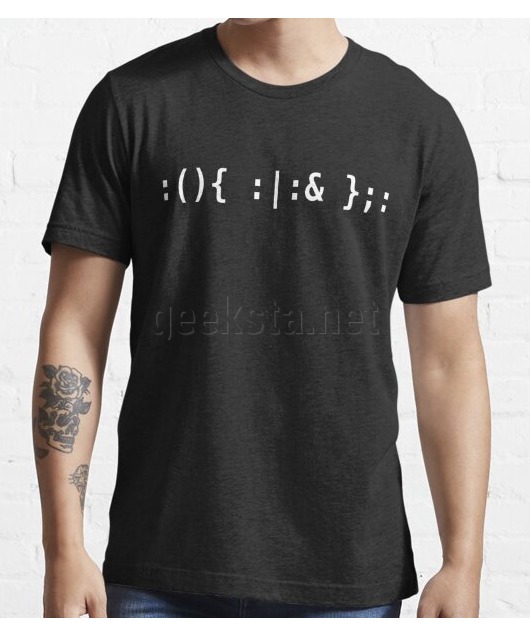
Latest Posts
- How to Inspect All Cron Jobs on a Linux System: A Sysadmin's Guide
- Building a 3D Elevation Photo Diary with deck.gl
- Thunderbird Keeps Threading Emails? Here's the Fix
- Social Media Dimensions Cheat Sheet 2025
- How Limiting My Internet Usage Changed the Way I Work and Live
Featured Book

Subscribe to RSS Feed
Published by Ramiro Gómez on . Subscribe to the Geeksta RSS feed to be informed about new posts.
Tags: sysadmin email howto tutorial linux
Disclosure: External links on this website may contain affiliate IDs, which means that I earn a commission if you make a purchase using these links. This allows me to offer hopefully valuable content for free while keeping this website sustainable. For more information, please see the disclosure section on the about page.



