Server Failover: A Guide for System Administrators
Downtime is the enemy of every business operating online. When servers fail, revenue stops flowing, customers grow frustrated, and your company's reputation takes a hit. This is where server failover becomes your safety net, ensuring continuous service even when things go wrong.
What is Server Failover?
Server failover is the process of automatically or manually switching from a primary server to a backup server when the primary system becomes unavailable. Think of it as having a backup generator that kicks in during a power outage - your services continue running while the main system gets repaired.
The goal is simple: maintain service availability and minimize disruption to end users. When implemented correctly, failover can reduce downtime from hours to mere minutes or seconds.
Understanding Failover Architecture
Before diving into specific types, it's important to understand the basic components of a failover system:
- Primary Server: The main system handling regular traffic
- Secondary Server: The backup system ready to take over
- Load Balancer: Directs traffic between servers
- Health Monitoring: Continuously checks server status
- Shared Storage: Ensures data consistency across servers
Types of Server Failover
1. Automatic Failover
Automatic failover systems monitor your primary server continuously and switch to backup systems without human intervention when problems are detected.
How it works:
- Monitoring agents check server health every few seconds
- When the primary server fails predefined health checks, the system triggers failover
- Traffic automatically redirects to the backup server
- The switch typically happens within 30 seconds to 2 minutes
Best for:
- Critical applications requiring 24/7 availability
- Systems without dedicated monitoring staff
- Environments where quick response time is essential
2. Manual Failover
Manual failover requires human intervention to initiate the switch from primary to backup servers.
How it works:
- Administrators receive alerts about server issues
- Team evaluates the situation and decides whether to failover
- Manual steps are executed to redirect traffic
- Process can take anywhere from minutes to hours
Best for:
- Planned maintenance windows
- Non-critical applications where brief downtime is acceptable
- Organizations preferring human oversight for major changes
- Testing disaster recovery procedures
Failover Configuration Types
Active-Passive (Hot Standby)
In this setup, one server actively handles all traffic while the backup server remains on standby, ready to take over immediately.
Characteristics:
- Primary server handles 100% of traffic
- Backup server stays synchronized but doesn't serve requests
- Fastest failover time (typically under 60 seconds)
- Higher resource cost due to idle backup server
When to use:
- Mission-critical applications
- When you need the fastest possible recovery time
- Applications that can't handle load balancing complexity
Active-Active (Load Balanced)
Both servers actively handle traffic simultaneously, sharing the workload between them.
Characteristics:
- Traffic distributed across multiple servers
- If one server fails, the remaining server(s) handle increased load
- Better resource utilization
- More complex configuration and management
When to use:
- High-traffic applications
- When you want to maximize resource efficiency
- Applications designed for distributed processing
Cold Standby
The backup server remains powered off until needed, requiring manual startup during failover.
Characteristics:
- Lowest cost option
- Longest recovery time (30 minutes to several hours)
- Requires manual intervention
- Higher risk of backup server issues
When to use:
- Budget-constrained environments
- Non-critical applications
- When extended downtime is acceptable
When to Choose Each Type
Choose Automatic Failover When:
- Your application generates significant revenue that downtime would impact
- You lack 24/7 monitoring staff
- Recovery time objectives are under 5 minutes
- You operate in industries with strict uptime requirements (finance, healthcare)
Choose Manual Failover When:
- You have experienced staff available for monitoring
- Cost is a primary concern
- Applications aren't mission-critical
- You prefer human oversight for major system changes
- Planned maintenance is your primary use case
Choose Active-Passive When:
- You need the fastest possible recovery time
- Your application doesn't support load balancing
- Data consistency is critical
- Budget allows for dedicated backup resources
Choose Active-Active When:
- You have high traffic volumes
- Your application supports distributed processing
- You want maximum resource efficiency
- You can handle the complexity of load balancing
Best Practices for System Administrators
1. Design and Planning
Document Everything
Create detailed runbooks that include:
- Step-by-step failover procedures
- Contact information for key personnel
- System credentials and access methods
- Rollback procedures
- Expected recovery times
Define Clear Objectives
Establish specific metrics:
- Recovery Time Objective (RTO): Maximum acceptable downtime
- Recovery Point Objective (RPO): Maximum acceptable data loss
- Service level agreements with stakeholders
2. Implementation Guidelines
Ensure Data Synchronization
- Implement real-time data replication between primary and backup servers
- Use database clustering or replication features
- Regularly verify data consistency
- Test backup data integrity
Configure Proper Monitoring
- Set up comprehensive health checks beyond simple ping tests
- Monitor application-level functionality, not just server availability
- Configure alerting with appropriate escalation procedures
- Use multiple monitoring tools for redundancy
Network Configuration
- Use DNS with low TTL values for faster failover
- Implement load balancers with health checking capabilities
- Configure network routing to support quick traffic redirection
- Ensure backup servers have adequate network capacity
3. Testing and Validation
Regular Failover Testing
Conduct scheduled tests:
- Monthly automated failover tests during low-traffic periods
- Quarterly full disaster recovery drills
- Annual comprehensive system testing
- Document all test results and improvement areas
Performance Validation
- Verify backup systems can handle full production load
- Test application functionality after failover
- Measure actual recovery times versus objectives
- Validate data integrity post-failover
4. Operational Excellence
Staff Training
- Train multiple team members on failover procedures
- Conduct regular training sessions and simulations
- Maintain updated contact lists and escalation procedures
- Cross-train staff to avoid single points of failure
Continuous Improvement
- Review failover events for lessons learned
- Update procedures based on new requirements
- Monitor industry best practices and new technologies
- Regularly assess and update hardware and software
Communication Planning
- Establish clear communication channels during incidents
- Prepare templates for customer notifications
- Define roles and responsibilities during failover events
- Create status page procedures for transparency
5. Security Considerations
Access Control
- Implement strict access controls for failover systems
- Use multi-factor authentication for administrative access
- Regularly audit access permissions
- Maintain separate credentials for backup systems
Security Monitoring
- Monitor backup systems for security threats
- Keep security patches current on all systems
- Implement intrusion detection on failover infrastructure
- Regularly scan for vulnerabilities
Common Pitfalls to Avoid
Split-Brain Scenarios
Prevent situations where both primary and backup servers think they're active:
- Implement proper cluster management software
- Use shared storage with locking mechanisms
- Configure proper network isolation
Inadequate Resource Planning
Ensure backup systems can handle production loads:
- Size backup servers appropriately
- Account for peak traffic scenarios
- Plan for degraded performance during failover
Neglecting Dependencies
Consider all system dependencies:
- Database connections and replication
- External service integrations
- Network and DNS configurations
- Third-party service dependencies
Measuring Success
Track key metrics to evaluate your failover effectiveness:
- Mean Time to Recovery (MTTR): Average time to restore service
- Mean Time Between Failures (MTBF): Average time between system failures
- Availability Percentage: Uptime percentage over specific periods
- Successful Failover Rate: Percentage of successful automated failovers
Conclusion
Server failover is not just a technical requirement - it's a business necessity in today's always-on digital world. The key to successful implementation lies in understanding your specific requirements, choosing the right failover type, and following proven best practices.
Remember that failover systems are only as good as your preparation, testing, and maintenance efforts. Regular testing, comprehensive documentation, and continuous improvement will ensure your failover systems work when you need them most.
Start with a clear assessment of your requirements, implement appropriate solutions gradually, and always prioritize testing and documentation. Your future self (and your users) will thank you when the inevitable server failure occurs and your systems seamlessly continue operating.
Featured Merch
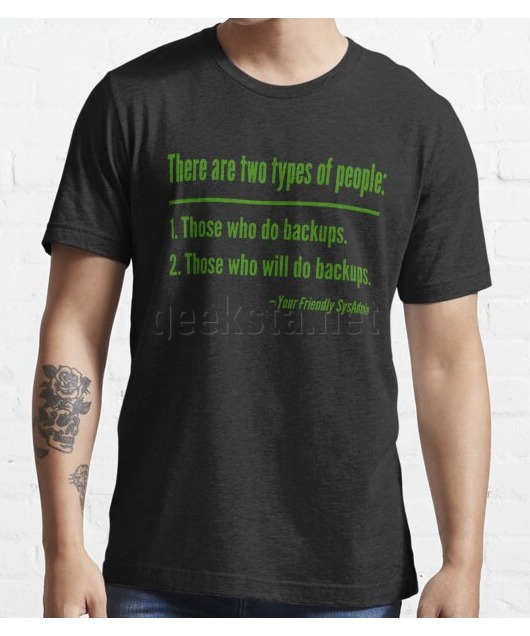
Latest Posts
- How to Inspect All Cron Jobs on a Linux System: A Sysadmin's Guide
- Building a 3D Elevation Photo Diary with deck.gl
- Thunderbird Keeps Threading Emails? Here's the Fix
- Social Media Dimensions Cheat Sheet 2025
- How Limiting My Internet Usage Changed the Way I Work and Live
Featured Book

Subscribe to RSS Feed
Published by Ramiro Gómez on . Subscribe to the Geeksta RSS feed to be informed about new posts.
Tags: sysadmin infrastructure guide high availability
Disclosure: External links on this website may contain affiliate IDs, which means that I earn a commission if you make a purchase using these links. This allows me to offer hopefully valuable content for free while keeping this website sustainable. For more information, please see the disclosure section on the about page.



