Safeguarding Your Personal Data in the Digital Age: A Practical Guide
In today's interconnected world, where personal data is constantly being shared and stored digitally, protecting your privacy has become more important than ever. Cybersecurity threats are on the rise, and individuals must take proactive measures to safeguard their personal data. This article aims to provide practical steps for protecting personal data and privacy, focusing on strong passwords, two-factor authentication, encryption techniques, recognizing and avoiding common cyber threats, regular software updates, and maintaining good digital hygiene.
Strong Passwords
One of the fundamental steps in protecting personal data is using strong passwords. Here are some tips for creating strong passwords:
- Length and Complexity: Ensure your password is at least 12 characters long and includes a combination of uppercase and lowercase letters, numbers, and special characters.
- Avoid Common Choices: Do not use obvious passwords like "123456" or "password." These are easily guessable.
- Unique for Each Account: Use a unique password for each online account you have. This prevents a single data breach from compromising multiple accounts.
- Password Manager: Consider using a password manager to securely store and generate complex passwords.
Two-Factor Authentication (2FA)
Two-factor authentication adds an extra layer of security to your accounts. It requires two forms of verification to access an account. Here's why you should enable 2FA:
- Increased Security: Even if someone manages to obtain your password, they still need the second factor (such as a unique code sent to your phone) to access your account.
- Widely Available: Most online services now offer 2FA. Enable it whenever possible for your accounts, especially for email, banking, and social media.
Encryption Techniques
Encryption helps protect your data from unauthorized access. It converts information into an unreadable format that can only be deciphered with a decryption key. Consider the following encryption practices:
- Full Disk Encryption: Encrypt your device's storage to protect your data if your device is lost or stolen.
- Secure Messaging Apps: Use end-to-end encrypted messaging apps to ensure that only you and the intended recipient can access the contents of your messages.
- File and Folder Encryption: If you store sensitive files on your computer or in the cloud, encrypt them using tools or features provided by your operating system or cloud storage provider.
Recognizing and Avoiding Cyber Threats
Understanding common cyber threats is crucial in protecting your personal data. Here are some tips to recognize and avoid them:
- Phishing Attacks: Be cautious of suspicious emails, messages, or phone calls asking for personal information or financial details. Avoid clicking on unfamiliar links and verify the legitimacy of the source before providing any information.
- Malware: Install reputable antivirus software and keep it up to date. Be cautious when downloading files or clicking on ads from untrusted sources.
- Social Engineering: Be wary of individuals or messages attempting to manipulate you into divulging personal information or performing actions that may compromise your security.
Regular Software Updates
Keeping your software up to date is essential for protecting your personal data. Regular updates often include security patches that address vulnerabilities. Follow these guidelines:
- Operating Systems: Enable automatic updates for your computer's operating system.
- Applications: Regularly update your applications, including web browsers, email clients, and productivity software.
- Firmware: Update firmware for devices like routers, smart home devices, and Internet of Things (IoT) devices to address potential security flaws.
Digital Hygiene
Maintaining good digital hygiene is essential in mitigating cybersecurity risks. Consider the following practices:
- Regular Backups: Back up your important data regularly to protect against data loss caused by cyberattacks or hardware failures.
- Privacy Settings: Review and adjust privacy settings on social media platforms and other online services to limit the amount of personal information you share.
- Public Wi-Fi: Be cautious when using public Wi-Fi networks, as they can be vulnerable to eavesdropping. Avoid accessing sensitive information when connected to public Wi-Fi unless using a trusted Virtual Private Network (VPN).
Conclusion
Protecting personal data and privacy requires a proactive approach in today's digital age. By implementing strong passwords, enabling two-factor authentication, utilizing encryption techniques, recognizing and avoiding common cyber threats, maintaining regular software updates, and practicing good digital hygiene, individuals can significantly reduce their risk of falling victim to cybercrime. Stay vigilant and follow these guidelines to ensure the security and privacy of your personal data.
Featured Merch
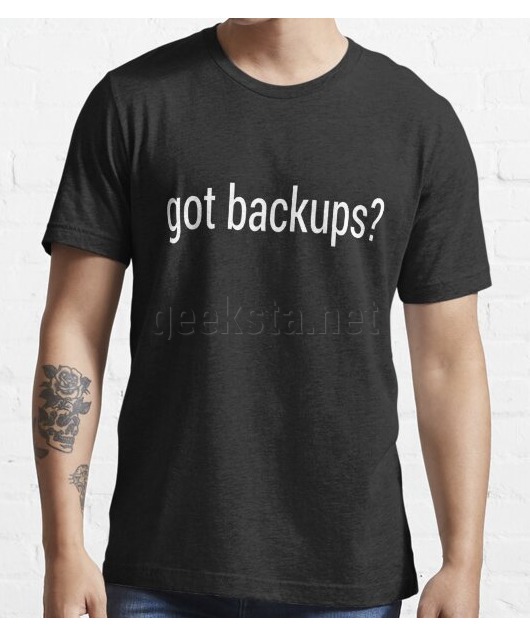
Latest Posts
- How to Inspect All Cron Jobs on a Linux System: A Sysadmin's Guide
- Building a 3D Elevation Photo Diary with deck.gl
- Thunderbird Keeps Threading Emails? Here's the Fix
- Social Media Dimensions Cheat Sheet 2025
- How Limiting My Internet Usage Changed the Way I Work and Live
Featured Book

Subscribe to RSS Feed
Published by Ramiro Gómez on . Subscribe to the Geeksta RSS feed to be informed about new posts.
Disclosure: External links on this website may contain affiliate IDs, which means that I earn a commission if you make a purchase using these links. This allows me to offer hopefully valuable content for free while keeping this website sustainable. For more information, please see the disclosure section on the about page.



